
The System Menu is displayed by pressing the Shortcut key - Esc

System Menu displays the following:
- Option (change in-game options)
- Save Macro (record shortcut macros)
- Reconnect (Logs out current account)
- Exit (Exits game)
- Check Payment info (Gives Subscription Information)
- Cancel (Closes this menu)
Options Menu
The options under the in-game menu lets you change:
Options 1 Tab

Volume for Sound effects & Background music, screen brightness.
Display exclusive garments - Shows players wearing special costumes. (Recommended to keep it selected)
Show Continuation effect - Show special glows etc. instead of just an icon on top of a character. (Recommended to keep it selected)
Visibility effect - Use this option to toggle visibility of shues and mercenaries of other players (Recommended to keep it selected for lag free experience)
Options 2 Tab

Here you can enable or disable advanced options. By default all are enabled (Recommended).
Disable an option only if you find it necessary.
Chat Macros
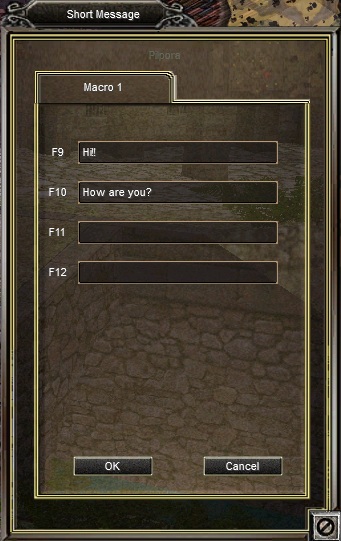
Chat Macros are used to bind a shortcut key to a phrase or word that you want to say in chat without typing the whole thing. You can bind chat macros by pressing F5 or selecting it from main menu (by pressing Esc).
They can be bound to the following keys: F9, F10, F11, F12
Chat Macros are especially useful when you are in a party and instead of typing the whole thing (which could result in getting you killed) you can just press the key corresponding to the macro. On the other hand, some people just use to store 'Taunts' in their macros.